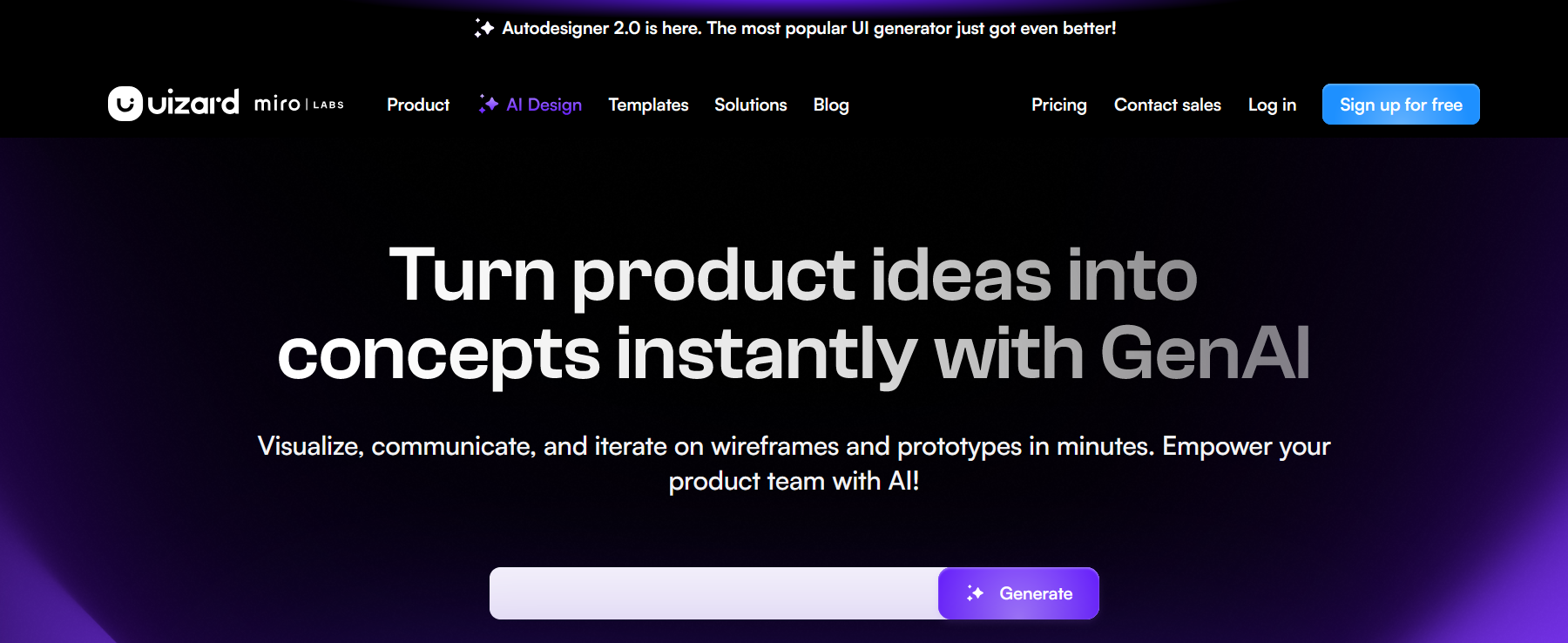Uizard is a cloud-based design platform leveraging AI to
simplify UI/UX prototyping for non-designers and professionals alike.
Founded in 2018.
Uizard official Website: https://uizard.io
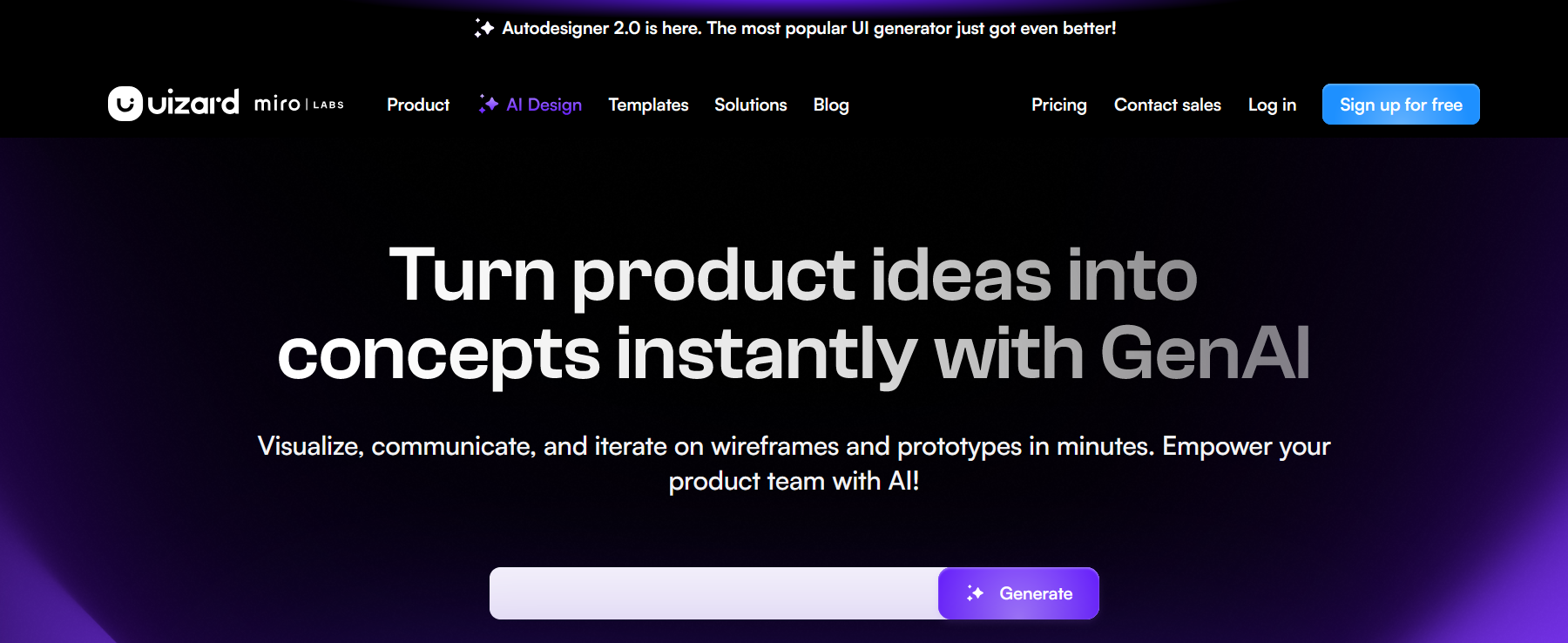
Overview
It targets rapid ideation with features like:
AI-generated designs from text prompts
Auto-design tools (wireframe → high-fidelity conversion)
Collaborative workflows for teams
Cross-platform compatibility (web/app)
Key Features
AI Design Assistant
Generates editable mockups from natural language descriptions (e.g., "dashboard for fitness app").
Supports multi-page projects with theme consistency.
Rapid Prototyping
Drag-and-drop editor with pre-built templates (web/mobile/tablet).
Real-time preview and interactive component libraries (buttons, forms, etc.).
AI-Powered Enhancements
Auto-colorization: Suggests palette schemes based on branding.
Layout optimization: Recommends spacing/alignment adjustments.
Team Collaboration
Commenting, version history, and role-based permissions.
Export to Figma/Sketch or developer handoff via CSS/React code snippets.
Strengths
✅ Low learning curve: Intuitive for beginners (no design experience required).
✅ Speed: Reduces prototyping time by ~60% compared to traditional tools.
✅ Cost-effective: Free tier available; Pro plan starts at $12/month (2025 pricing).
✅ AI integration: Continuously improves output quality via machine learning.
Limitations
⚠️ Design flexibility: Less granular control than Figma/Adobe XD.
⚠️ AI accuracy: Struggles with complex niche requirements (e.g., healthcare UI compliance).
⚠️ Performance lag: Large files may slow down browser-based editing.
Use Cases
Startups: Quick MVP prototyping.
Product managers: Visualizing feature concepts.
Educators: Teaching basic UI principles.
Freelancers: Client pitch material creation.
Uizard excels as an entry-level design accelerator but may frustrate advanced users needing pixel-perfect control. Its AI capabilities justify the price for fast-paced environments.